Open
Exchange Management Console
Expand
Organization Configuration -> Hub Transport -> Transport Rules
Click New Transport Rule from
Action Pane (or) You can right click 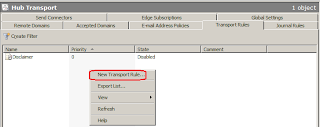
Fill the Name and Comment
In Conditions applying the scope for Inside the Organization
Appending disclaimer text and using a fallback action if unable to apply
Click finish to complete the process of creating a transport rule for disclaimer
I have tested the rule by sending an email from user1 to user2. It worked successfully as user2 can see the disclaimer text for the email received from user1.






No comments:
Post a Comment